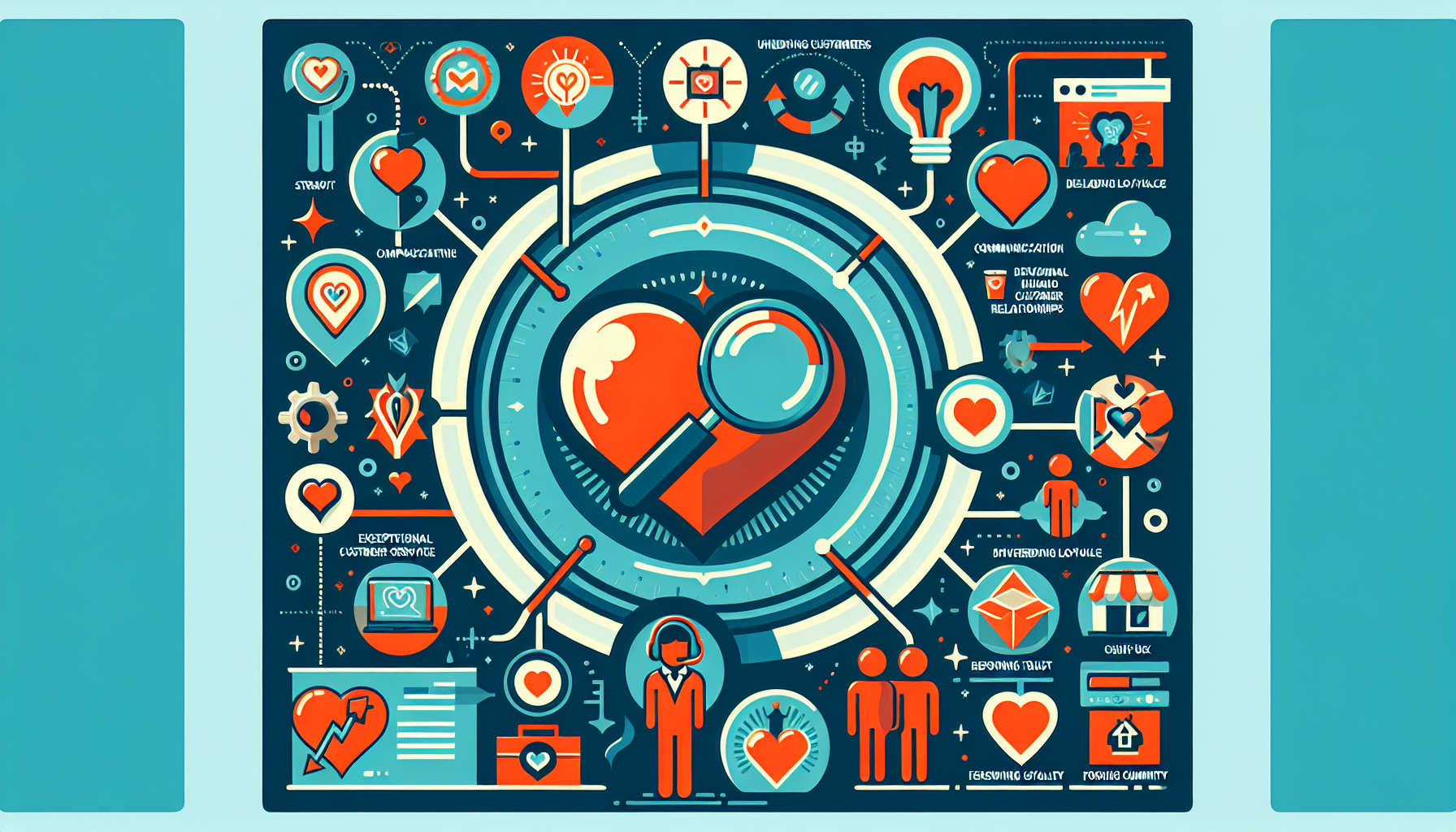Google Ads is a powerful tool that can help you drive significant traffic to your website. By creating well-targeted and optimized ad campaigns, you can attract more visitors and increase your online presence. Here’s how to use Google Ads effectively to boost your website traffic.
1. Set Clear Goals
Before launching your Google Ads campaign, define your objectives. Are you looking to increase sales, generate leads, or simply drive more traffic? Clear goals will guide your campaign strategy and help measure success.
2. Choose the Right Keywords
Keyword research is crucial. Use tools like Google Keyword Planner to identify relevant keywords that your target audience is searching for. Focus on a mix of high-volume and long-tail keywords to capture a broader audience.
3. Create Compelling Ad Copy
Your ad copy should be engaging and relevant to your audience. Highlight the benefits of your product or service and include a strong call-to-action (CTA). Ensure that your ad copy aligns with the keywords you’re targeting.
4. Use Ad Extensions
Ad extensions provide additional information and improve the visibility of your ads. Use site link extensions to direct users to specific pages, call extensions to allow direct phone calls, and location extensions to attract local customers.
5. Optimize Landing Pages
Ensure that your landing pages are optimized for conversions. The landing page should be relevant to the ad, load quickly, and have a clear CTA. A seamless user experience on the landing page can significantly improve your ad performance.
6. Target the Right Audience
Use Google Ads targeting options to reach your ideal audience. You can target users based on demographics, interests, and behaviors. Additionally, use remarketing to re-engage users who have previously visited your site.
7. Monitor and Adjust Your Campaigns
Regularly review your campaign performance and make necessary adjustments. Monitor key metrics such as click-through rates (CTR), conversion rates, and cost-per-click (CPC). Use A/B testing to compare different ad variations and optimize for better results.
8. Set a Budget
Determine your daily or monthly budget for Google Ads. Start with a conservative budget and gradually increase it as you see positive results. Google Ads allows you to control your spending and ensures you don’t exceed your budget.
9. Analyze and Learn
Use Google Analytics to track the performance of your ad campaigns. Analyze the data to understand user behavior, identify successful strategies, and learn from any mistakes. Continuously refine your approach based on these insights.
結語
By following these steps, you can effectively use Google Ads to drive more traffic to your website. Set clear goals, choose the right keywords, create compelling ads, and continuously optimize your campaigns for the best results.