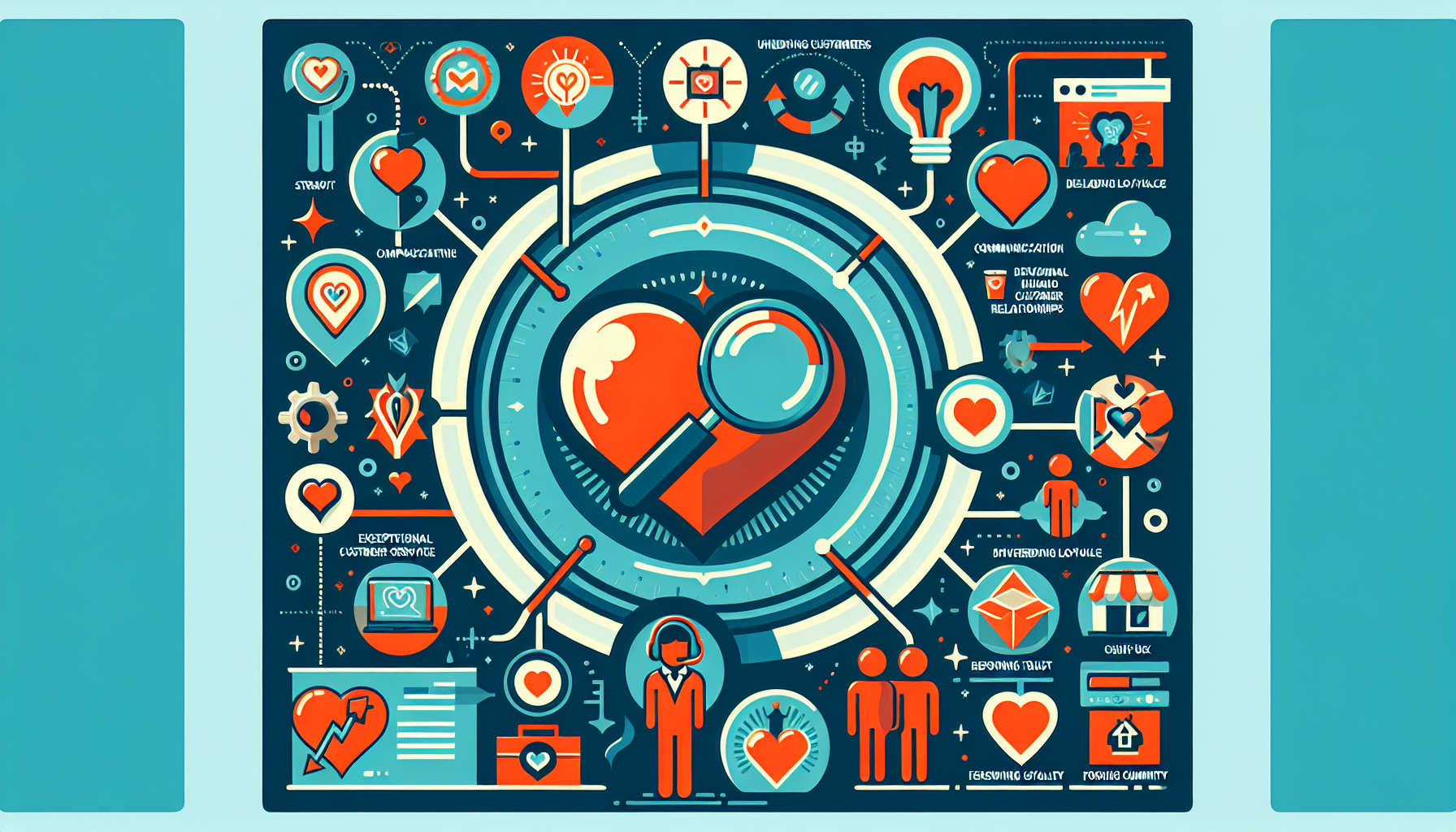Instagram is a powerful platform for promoting your Shopify store due to its visual nature and large, engaged user base. Here’s a detailed guide on how to effectively use Instagram to boost your Shopify store’s visibility and sales.
1. Set Up a Professional Instagram Profile
Your Instagram profile is the first impression users will have of your brand, so it’s essential to make it look professional and appealing.
- Profile Picture: Use your logo or a high-quality image that represents your brand.
- Bio: Write a concise and compelling bio that tells users who you are and what you offer. Include a call to action (CTA) and a link to your Shopify store.
- Contact Information: Ensure your contact info is up-to-date and easy to find.
2. Create High-Quality Visual Content
Instagram is a visual platform, so your content must be visually appealing and high quality.
- Product Photos: Post high-resolution images of your products. Use natural light and multiple angles to showcase your products.
- Lifestyle Photos: Show your products in use. This helps customers visualize how they can use your products in their own lives.
- Behind-the-Scenes: Share behind-the-scenes photos or videos of how your products are made or your daily operations. This builds a connection with your audience.
3. Use Instagram Stories
Instagram Stories are a great way to share more casual, behind-the-scenes content that disappears after 24 hours.
- Product Announcements: Use Stories to announce new products or upcoming sales.
- Polls and Questions: Engage your audience by using interactive features like polls, questions, and quizzes.
4. Utilize Instagram Shopping
Instagram Shopping allows users to shop directly from your posts and Stories.
- Set Up Instagram Shopping: Connect your Shopify store to Instagram and get approval for Instagram Shopping.
- Tag Products: Tag your products in your posts and Stories to make it easy for users to shop directly from Instagram.
- Shoppable Posts: Regularly create shoppable posts to make your feed interactive and shopping-friendly.
5. Leverage User-Generated Content (UGC)
Encourage your customers to share photos of themselves using your products.
- Create a Branded Hashtag: Encourage customers to use a branded hashtag when they post photos of your products.
- Feature UGC: Share user-generated content on your Instagram feed and Stories. This builds trust and community.
- Run Contests and Giveaways: Host contests that encourage followers to share photos of your products for a chance to win prizes.
6. Collaborate with Influencers
Influencers can help you reach a larger and more targeted audience.
- Identify Relevant Influencers: Look for influencers whose followers match your target audience.
- Partner for Giveaways: Collaborate on giveaways to increase exposure and followers.
- Sponsored Posts: Pay influencers to create content featuring your products and linking to your Shopify store.
7. Engage with Your Audience
Building a community requires active engagement.
- Respond to Comments and Messages: Answer questions, thank customers, and engage in conversations.
- Like and Comment on User Posts: Show appreciation for your followers by liking and commenting on their posts, especially those featuring your products.
- Host Live Sessions: Use Instagram Live to host Q&A sessions, product launches, or live demonstrations.
8. Analyze and Optimize
Regularly analyze your Instagram performance to see what works and what doesn’t.
- Instagram Insights: Use Instagram’s built-in analytics tool to track your engagement, reach, and follower growth.
- Adjust Your Strategy: Based on the insights, adjust your content strategy to improve engagement and reach.
- A/B Testing: Experiment with different types of content, posting times, and hashtags to see what performs best.
Conclusion
Using Instagram to promote your Shopify store requires a strategic approach focused on high-quality visual content, active engagement, and continuous optimization. By setting up a professional profile, leveraging Instagram’s features, and regularly engaging with your audience, you can effectively boost your store’s visibility and sales on this dynamic platform.